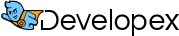Remote Installer Overview
Developex Remote Installer allows silently installing and uninstalling custom applications on the remote machine. The IP range scanner is integrated with Remote Installer so you can find all online computers, select few computers for installation and set up any application at the all selected computers at once.
Supported platform:
- Windows XP
- Windows 2003
- Windows Vista
- Windows 7
- Windows 8
Description of installation process
The installation sequence following:
- Remote Installer connects to administration SMB share of remote host, create RemoteInstallerService folder in the \Windows\System32 directory and copy RemoteInstallingService.exe, installer and additional files (if specified) there.
- Remote Installer connects to the service manager of the remote host, create service for RemoteInstallingService.exe and start it.
- Remote InstallingService.exe executes installer for you application.
- Remote Installer removes service via the service manager.
Using Remote Installer
Application is used in three steps:
- Set up (one-time operation)
- Network scanning (one-time operation)
- Install/uninstall/reinstall your application
Copy RemoteInstaller.exe and RemoteInstallingService.exe files into single directory and start RemoteInstaller.exe.
Settings
Press “Settings” button on the main dialog.
Select MSI install file that you want to install on remote computers to the edit (1). In the edits (2) and (3) you can select additional files to be copied to the same directory as an MSI installer on the remote computers before installer starts.
If you not run Remote Installer from the domain administrator account then set check (4) and fill (5) and (6) fields with credentials for the remote host administrator.
if you are interested in getting demo of this project please contact us.