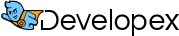Screen Capture is a very good tool which allows to capture screenshot or video once user pressed configured shortcut keys. Has a lot of uses , stating from bug reporting (instead of description in text you can just record the problem on your screen, finishing presentation). The captured image or video can be submitted then to 3rd party WebService or attached to a case for example for further review.
Images below are:
- Set options for video capture
- Screenshot settings window
- You can define hotkeys for making video and screen captures
- After screenshot was made, user can submit it or save to file
- Using crop and highlight will help with focusing on important details
- Submitting new video with possibility to view it in player