Overview
The purpose of Localizer.NET is to provide a simple editing of the strings in the .NET resource files and compile resources into dll. With Localizer customer can modify localization resources without developer help.
Localizer helpful as for windows forms .NET as for ASP.NET applications.
Supported platform:
- Windows XP
- Windows 2003
- Windows Vista
- Windows 2008
- Windows 7
Using Localizer.NET
The utility represents an executable file “Localizer.exe” and configuration file “Localizer.exe.config”. Both files must be placed in one directory.
Configuration
Before Localizer starts need to modify settings file for your project. The content of the configuration file is next:
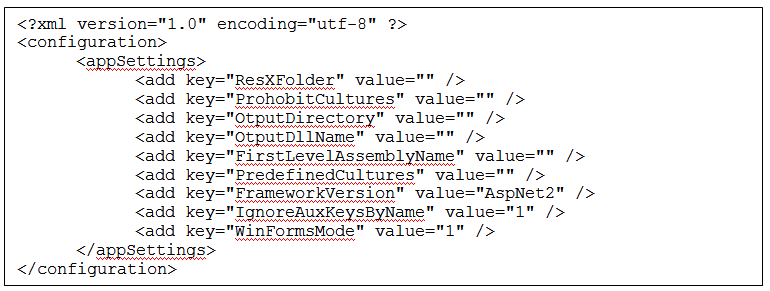
Parameters description:
- ResXFolder – location where resX files are stored. It could be absolute or relative (to the current executable) path. For example: “d:srcMyApp”.
- ProhobitCultures – cultures, which shouldn””t be displayed in the Localizer resource tree and data grid. Cultures should be delimited by “;”. For example “aspx;en;”.
- OtputDirectory – output directory for generated assemblies. If not specified then relative “/temp/out/” directory will be used.
- FirstLevelAssemblyName – project Assemble name. If empty then “temporary” name used.
- OtputDllName – name of assembly. If not specified then FirstLevelAssemblyName + “.resources.dll” name will be used.
- PredefinedCultures – list of cultures for which resources should be created in any case. Cultures should be delimited by “;”. For example “en;uk;”.
- FrameworkVersion – .NET Framework version. Valid values are “AspNet1” and “AspNet2”.
- IgnoreAuxKeysByName – tell Localizer to hide property keys like “>>button1.Name”. Valid values are “0” – show keys and “1” – hide keys.
- WinFormsMode – tell Localizer work in windows forms mode. Set “1” for windows forms application, “0” – for ASP.NET applciation
Usually need to set “ResXFolder”, “FirstLevelAssemblyName” and “OtputDirectory” parameters.
Editing resource strings
Program workspace separated for two areas. Left tree (1) contains all forms and resources, right grid (2) display keys and two columns for different languages for selected in tree item
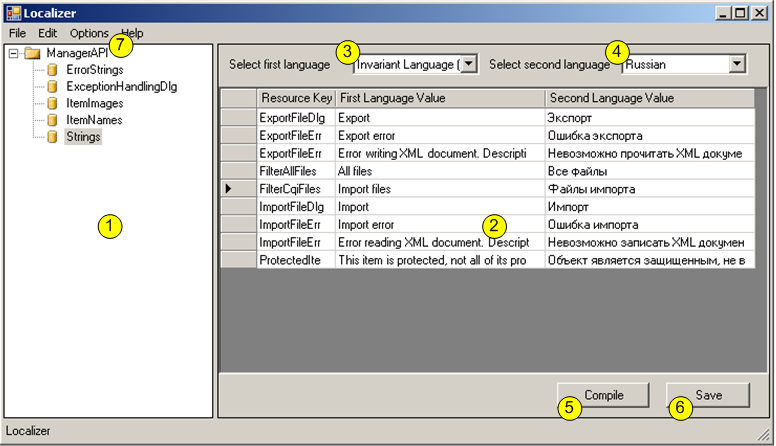 Data grid allows editing resource strings in both columns. Language for a column can be changed in combo boxes (3) and (4). Button “Save” (6) saves changes into resx files; button “Compile” (5) compiles resx files into localized dll.
Data grid allows editing resource strings in both columns. Language for a column can be changed in combo boxes (3) and (4). Button “Save” (6) saves changes into resx files; button “Compile” (5) compiles resx files into localized dll.
Menu “Options” (7) allow changing “ResXFolder”, “FirstLevelAssemblyName”, “OtputDirectory”, “OtputDllName” and “FrameworkVersion” properties for the current session (without writing to the configuration file).
Command line parameters
Localizer allows compile resx files into dll with command line call. This allows using Localizer in command files (cmd/bat), in Visual Studio build events etc.
The command line syntax following:
Localizer.exe /compile /cpath “path to project root”
For example:
Localizer.exe /compile /cpath “d:srcMyApp”
If you are interested in getting this application for your project, please contact us by skype “developex” or email service@developex.com.