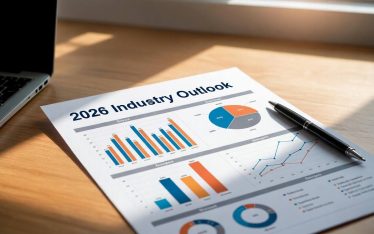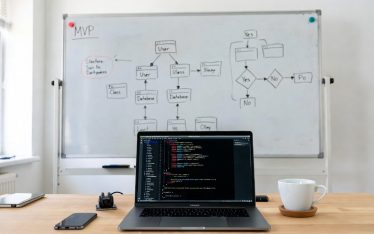The modern software project, regardless of its size or architecture, has surpassed a level of complexity that any single developer can hold in their mind. A codebase is a living, intricate entity – a dense network of interconnected functions, dependencies, and historical decisions.
The challenge for developers has fundamentally shifted. The task is no longer just about writing new code; it’s about deciphering, navigating, and contributing to an existing structure that consumes a significant portion of their focus. According to one analysis, developers spend up to 60% of their day reading and trying to understand code they did not write. A simple directory listing or a file-based search is simply insufficient for this monumental task. We require a new kind of “repository and file map.”
In this context, a codebase map is an intelligent, multi-dimensional representation of a project’s architecture, history, and logic. This conceptual map serves two distinct, yet converging, audiences:
- For Human Developers: It provides the essential tools for code navigation, architectural visualization, and system documentation.
- For Machine Intelligence: It acts as a structured, digestible data source for Large Language Models (LLMs), enabling powerful new forms of automation.
This duality is perfectly captured by tools like ctags (the foundational, parser-based approach) and repomix (the new frontier of AI-native code analysis, designed to distill an entire repository into a single, LLM-ready file).
This guide will delve into the full spectrum of tools that exist between these two poles, exploring how they are collectively building the intelligent codebase maps that define the future of software development.
Beyond Text Search: How Semantic Understanding Works
Before a tool can intelligently map a codebase, it must first be able to comprehend it. This requires moving beyond simple text-based analysis, which treats code as a series of characters, and embracing a more profound structural understanding. This is where two core technologies, the Abstract Syntax Tree and the Language Server Protocol, have revolutionized code intelligence.
Abstract Syntax Trees (ASTs): The Core of Code Intelligence
At the heart of nearly every advanced code analysis tool lies the Abstract Syntax Tree (AST). An AST is a hierarchical data structure that represents the syntactic structure of source code. It is generated by a parser during the compilation or interpretation process and serves as a crucial intermediate representation of a program. What makes an AST so powerful is its ability to abstract away non-essential details like punctuation, formatting, and comments, focusing instead on the code’s essential elements and their hierarchical relationships.
The use of an AST is what fundamentally separates a sophisticated code navigation tool from a simple text search utility like grep. While grep might find every instance of a string like “foo,” it has no understanding of context. It cannot distinguish between a variable named “foo” in one function and a function named “foo” in another. An AST, on the other hand, understands that a node representing a function call to bar.foo() is syntactically and semantically distinct from an assignment operation like foo = 5;.
By analyzing the code’s structure and semantics, tools built on ASTs can provide a level of accuracy and contextual awareness that is impossible to achieve with a text-based approach. This deep comprehension is the foundation for features like refactoring, automatic documentation, and intelligent bug detection, which are at the core of the most advanced codebase mapping tools.
The Language Server Protocol (LSP): A Universal Translator
For a long time, the development of sophisticated language support was a significant burden for IDE vendors. Each tool had to develop its own scanner, parser, and type checker for every programming language it wished to support. This created an “m-times-n complexity problem,” where “m” was the number of editors and n was the number of languages, resulting in redundant and often incomplete implementations.
The Language Server Protocol (LSP) was created by Microsoft in 2016 as a solution to this problem. It is an open, JSON-RPC-based protocol that allows a source code editor or IDE (the client) to communicate with a language server. The language server itself contains all the logic for a specific language, such as code completion, syntax highlighting, and refactoring. With LSP, a single, high-performing language server for Python can now serve multiple editors, including VS Code, Sublime Text, and Vim, enabling deep language support across the ecosystem.
This innovation has been pivotal in creating a standardized way for editors to provide the kind of rich, real-time code intelligence that was once the exclusive domain of monolithic IDEs. Unlike older tools like
ctags that generate a static file requiring a manual re-run, LSP enables continuous, real-time, and semantic-aware code intelligence, representing a profound evolution from static to dynamic analysis.
Essential Tools for Code Navigation
This category of tools focuses on providing practical, day-to-day utilities for developers to navigate and explore a codebase efficiently.
Ctags: The Original Code Navigation Tool
As one of the earliest tools for code cross-referencing, ctags remains a highly useful utility, especially for command-line-centric developers. Universal ctags is a command-line tool that indexes source code and generates a tags file, which is essentially a static, text-based map of the codebase. This file contains a list of identifiers (functions, classes, variables) and their locations, allowing editors like Vim and Emacs to quickly jump to a definition.
The tool is highly versatile, supporting a wide range of languages and offering various flags to fine-tune its behavior. A user can control which languages to index, which directories to exclude, and the format of the output file, including options like JSON. While ctags lacks the deep semantic understanding of modern, LSP-based tools, its simplicity, speed, and ubiquity make it an enduring and reliable part of the developer’s toolkit for basic navigation.
Web-Based Cross-Referencers for Large Codebases
Building upon the foundation laid by ctags, tools like LXR Cross Referencer (LXR) elevate code navigation to a web-based experience. Originally developed to help manage the Linux kernel’s sprawling source code, LXR indexes code using
ctags and stores the data in a relational database, presenting it through a web browser with HTML and CSS. The result is a fully hyperlinked codebase where any identifier can be clicked to reveal its definition and usages. LXR also offers features that a raw
ctags file cannot, such as a side-by-side comparison of two versions of a file and a full-text search capability. For public-facing open-source projects or large internal codebases, a web-based cross-referencer provides a centralized, searchable knowledge base for the entire team.
IDE Extensions for Code Navigation
Modern IDEs have become the central hub for developer activity, and a new class of tools has emerged to enhance their native capabilities. GitLens for Visual Studio Code is a premier example. This open-source extension integrates the rich history of a Git repository directly into the editor interface. It provides inline git blame annotations that show the author and commit date for each line of code, as well as hovers that provide the full commit message. The interactive Commit Graph is a powerful feature that visualizes the repository’s history, allowing a developer to explore branches, jump to specific commits, and understand the evolution of a project.
GitLens demonstrates a move beyond static code analysis to incorporate the behavioral context of development, which is critical for understanding why code was written in a particular way.
Bookmarks: Simple Yet Powerful Code Mapping
While advanced tools provide high-level architectural views, sometimes a developer’s need is more granular. This is where simple bookmarking tools come into play. Extensions for VS Code, such as Bookmarks and Numbered Bookmarks, allow a developer to quickly save and jump between specific lines or files within a project.
These tools are invaluable for creating a personal “breadcrumb” trail during a complex debugging session or while exploring a new codebase. They provide a simple yet effective way to manage and track specific locations that are of immediate interest, offering a form of personalized, on-the-fly code mapping.
Code Visualization and Architectural Mapping
Moving beyond simple navigation, this category of tools creates rich, visual representations of the codebase to help developers and teams understand its structure and dependencies at a glance.
CodeSee: The Mental Model Generator
CodeSee is a platform designed to provide a comprehensive “mental model” of a codebase through auto-generated maps. It goes beyond a simple directory tree to visualize cross-repository and service dependencies, making it an invaluable asset for understanding complex architectures, especially in microservice environments. A key feature is its visual code review maps, which show the potential impact of a proposed change before it is merged.
This capability helps teams identify hidden dependencies and avoid last-minute surprises, leading to faster and safer code reviews. The platform also offers AI-powered features, such as AI-generated code summaries and walkthroughs, which significantly aid in onboarding new team members by providing instant context and explanations.
Sourcetrail: Interactive Dependency Graphs for Exploration
Sourcetrail was a notable open-source code exploration tool that exemplified the power of interactive dependency graphs. It provided a visual representation of code dependencies and structures across multiple languages, including C, C++, and Python. While the project was discontinued in 2021, its focus on helping developers explore and understand complex codebases through a highly interactive, visual interface established a powerful model for future tools.
Gource: Project History as Storytelling
In a category of its own, Gource is a unique tool that visualizes project history rather than its current structure. It takes a Git repository and generates an animated tree structure, with files and directories appearing as they are committed and colored dots representing developers working on them.
This tool is less for day-to-day code navigation and more for high-level storytelling, team retrospectives, or presentations to visually demonstrate a project’s evolution and the collaborative efforts behind it.
CodeScene: Analyzing Code Behavior and Health
CodeScene introduces a behavioral approach to code analysis. It mines Git history to visualize how a codebase has evolved and how different teams and individuals interact with it. The core of its analysis is the proprietary CodeHealth™ metric, a research-based score that links code quality directly to business value and developer productivity.
It helps engineering leaders identify “hotspots” of critical technical debt that are slowing down development and provides knowledge maps to assist with onboarding and offboarding. This tool moves beyond what the code
is to analyze what the code does in a business and team context.
Understand: Dissecting Legacy and Complex Systems
Understand is a proprietary static analysis tool designed to help developers comprehend, maintain, and document large, legacy codebases. It provides a suite of tools for metrics and reports, including flow charts and diagrams that visualize relationships between code elements. Its features include a dictionary of variables and procedures, and a new AI tool that provides detailed analysis and explanations of code.
The platform is particularly suited for use cases like reverse engineering and software litigation, where a deep and auditable understanding of a complex system is required.
The following table provides a comparison of these diverse visualization tools, highlighting their unique value propositions.
| Tool | Primary Focus | Key Features | Typical Use Case | Still Maintained? |
| CodeSee | Architecture & Dependencies | Auto-generated maps, visual code reviews, AI summaries | Onboarding, refactoring, debugging monoliths | Yes |
| CodeScene | Code Quality & Team Behavior | CodeHealth™ metric, technical debt prioritization, knowledge maps | Strategic planning, technical debt management | Yes |
| Sourcetrail | Code Exploration | Interactive dependency graphs, multi-language support | Dissecting complex codebases for new hires | No (project discontinued) |
| Gource | Project History | Animated visualization of Git commits | High-level project overviews, presentations, retrospectives | Yes |
| Understand | Static Analysis for Legacy Codebases | Flow charts, metrics, AI explanations, virtual debugger | Reverse engineering, software litigation, large-scale analysis | Yes |
The AI-Native Codebase: From Digest to Documentation
The advent of large language models has created a new class of problems and, consequently, a new class of tools designed to solve them. These tools treat the codebase as a dataset, packaging it for consumption by AI.
The Rise of the Codebase Digest
Early LLMs faced a significant limitation: the size of their context window. Developers quickly discovered that they could not simply paste an entire repository into a prompt and expect a useful response. A new workflow was needed, and it centered on creating a single, comprehensive “digest” of the codebase. Tools like repomix, ai-digest, gitingest, and codebase-dump all serve this explicit purpose.
They are built to aggregate all relevant files from a repository, intelligently ignoring build artifacts and configuration files, and then output a single text or Markdown file. This pre-processing step is a direct and practical workaround that allows a developer to feed their entire codebase to an LLM for tasks like code analysis, assistance, or summarization.
While all these tools share the same core function, their features and target ecosystems vary. repomix is a powerful tool designed for use with a wide array of LLMs, including Claude, ChatGPT, and Gemini. For the Python and data science community, gitingest is a tailored alternative.
ai-digest offers unique features like a “watch mode” for automatic rebuilding when files change, and the ability to provide detailed file size statistics. Similarly, codebase-dump, a lightweight version of ai-digest, provides example prompts for LLMs and can be automated via GitHub Actions to generate and save the code dump as an artifact. The existence of these specialized tools indicates a rapidly maturing market where the “AI ingestion phase” has become a formal and essential step in the developer workflow.
The following table compares these AI-focused tools to help developers select the one best suited to their needs.
| Tool | Language / Platform | Primary Function | Key Features | Intended Use Case |
| repomix | TypeScript / Node.js | Packs a repository into an AI-friendly file | Ignores common build artifacts, configurable ignore patterns | General LLM consumption (e.g., Claude, ChatGPT) |
| ai-digest | TypeScript / Node.js | Aggregates codebase into a single Markdown file | Watch mode, visual file size statistics, custom ignore patterns | General LLM consumption, automating digest creation |
| gitingest | Python | Turns a Git repository into a text digest | Better suited for the Python ecosystem | Python-based data science workflows |
| codebase-dump | Python | Dumps a codebase into a single file | Lightweight, can be used in GitHub Actions, example prompts provided | Simple, quick ingestion, CI/CD automation |
Automating Documentation and Quality
This final category of tools represents the culmination of code intelligence, where the codebase map is no longer just for understanding, but actively maintains the integrity of the codebase through automation.
Fixing the “Doc-Code Drift” Problem
The first wave of automation, exemplified by the classic Doxygen, proved that documentation could be generated directly from source code. However, its reliance on manual comment annotation meant documentation easily drifted out of sync with the code.
The next generation directly addresses this painful “doc-code drift” problem:
- Kodesage: This AI-powered platform generates and automatically maintains documentation for complex legacy systems by ingesting knowledge from codebases, issue tickets, and wikis.
- Swimm: It creates “live, context-aware” documentation that stays synchronized with the code, providing dynamic visualizations of flows and dependencies.
These platforms fundamentally change documentation from a static, manual artifact into a dynamic, living part of the codebase.
Code Quality as an Automated Gate
Beyond documentation, tools like Embold and CodeScene serve as an automated quality gate. They are static analysis platforms that go beyond simple linting to actively identify and manage technical debt, security vulnerabilities, and “code smells”.
CodeScene’s proprietary CodeHealth™ metric provides a quantifiable measure of code quality that can be used to prioritize refactoring efforts based on their business impact. Both tools can be integrated into CI/CD pipelines. This proactive approach ensures that the codebase map remains an accurate and healthy representation of the underlying system, catching issues before they ever get merged.
The Synthesized Workflow and Future Outlook
The most effective strategy for managing and understanding a modern codebase is not to rely on a single tool, but to construct a comprehensive, multi-layered toolchain. Each component provides a different perspective on the “repository map”:
- Architectural View: A team might use CodeSee or Understand for high-level visualization during onboarding.
- Day-to-Day Navigation: Developers rely on IDE features like GitLens and LSP-powered intelligence for fast, contextual navigation.
- LLM Integration: For complex debugging, they can generate a codebase digest using repomix or ai-digest to ask detailed questions of an LLM.
- Quality Gate: Finally, CodeScene can be integrated into the CI/CD pipeline to ensure new code maintains the codebase’s health.
The Convergence of Human and AI Tools
The future of codebase analysis lies in the convergence of these categories, where the distinction between “tools for humans” and “tools for AI” is rapidly blurring. Modern AI-enabled platforms are moving far beyond passive analysis.
Today, tools like CodeSee AI provide intelligent, AI-powered answers and summaries based on a deep, architectural understanding. Similarly, Tabnine acts as a comprehensive AI assistant that not only completes code but also explains complex legacy code and generates documentation on demand.
This progression signals a shift from passive analysis to active automation. The next generation of tools won’t just map the codebase; they’ll act as intelligent agents that perform tasks and actively manage the project’s health. The codebase map is evolving into a dynamic, living entity – a true central nervous system for the entire project.
The era of manually sifting through thousands of files to comprehend a system is over. Investing in this modern, automated developer toolkit is no longer a luxury, but a strategic necessity for any team aiming to build better software, faster. The choice is no longer whether to map your codebase, but how intelligently you will do it.
Conclusion: Building Smarter Codebases for the Future
Modern software development demands more than intuition and scattered documentation – it requires intelligent, automated maps of the codebase that serve both developers and AI systems. From AST-driven navigation and LSP-powered IDEs to visualization platforms like CodeSee and automation tools like repomix or CodeScene, the ecosystem is converging toward a future where code understanding is continuous, dynamic, and actionable. The shift is clear: codebases are no longer static repositories, but living systems that must be navigated, documented, and optimized intelligently.
At Developex, we help engineering teams take this next step. With deep expertise in software architecture, embedded systems, cross-platform development, and AI-driven tooling, we design solutions that make complex systems more maintainable, scalable, and intelligent. Whether your challenge is onboarding new developers, integrating AI into your toolchain, or reducing technical debt, our team can help you build a smarter, healthier codebase.
Ready to transform your development workflow? Contact Developex today to explore how we can help you integrate intelligent codebase mapping and AI-powered automation into your software projects.