Internet selling is getting easier by the day. People and corporations create their brand image on social networks, and create whole advertising campaigns online.
The application of new technologies in marketing plays a decisive role in attracting customers. Today’s technologies allow not only to simply “view” a product on a monitor, they allow a company to restore new energy to campaigns, interact with the client, and attract attention. But it is important also to create a company’s image, as one that follows trends, and keeps pace with new technology. With help of modern technologies bringing a new product to the market can be enhanced with the implementation of creative ideas for the presentation of the products. You can fill the your online presence with content that presents all the benefits of your product in an attractive, state of the art interactive presentation.
The best way to sell a product is to create good relationships with your customer base! Having an intriguing website that invites them to linger over the images of the products helps to develop such relationships.
Therefore, the brand seeks to create a dialogue with the audience that suggests that they take part, touch, try and even take it apart to have a look inside the product.
In this example, Logitech uses 3D technology to showcase its products on the Internet: logitechg.com.
An ordinary seller, can really make themselves stand out by ordering a product image rendering in 3D, or 360° rotation.
3D presentations, that provide a more detailed view of the products can be done with a 3D model; several programs that are commonly used (often in a combination) are 3Ds MAX + Corona, C4D + Unity, and Keyshot.
- C4D + Unity – If it is necessary create a model and a presentation you can execute the project without special expenses, since it is possible to use the free versions of these programs, + Unity will allow you to create the product presentation in 3D for the web, which allows you to rotate the model in 3-dimensional space.
- 3Ds MAX + Corona – is a relevant toolset to use if the model was created using a package for parametric modeling.
- Keyshot – this program is the better choice if there is a CAD model of the product.
Just yesterday in order to display a 360° degree view of the product, you needed a photo studio, camera, tripod and a special swivel platform. Then you needed a program that would bring together all the photos in a 360° view. Then the code had to be written before the presentation could be inserted into a web page.
Today, all you will need is a 3D CAD model and access to the Keyshot software. Keyshot is presentation software that allows you to pick up materials, change the color of the product, and if different configurations are provided, you can even adjust the light. After that, it’s very easy to set the desired camera angle, and create an interactive 360° view. Keyshot will create the desired number of images and generate the code for you. The code is pretty easy to insert into the site and get an excellent result at the output, which gives a lot more insight into the product than regular photos. Below is a screenshot of the instructions for using the Keyshot VR function.
As a final example of a well rendered 3D interactive presentation here is a very informative and impressive webpage from Apple.
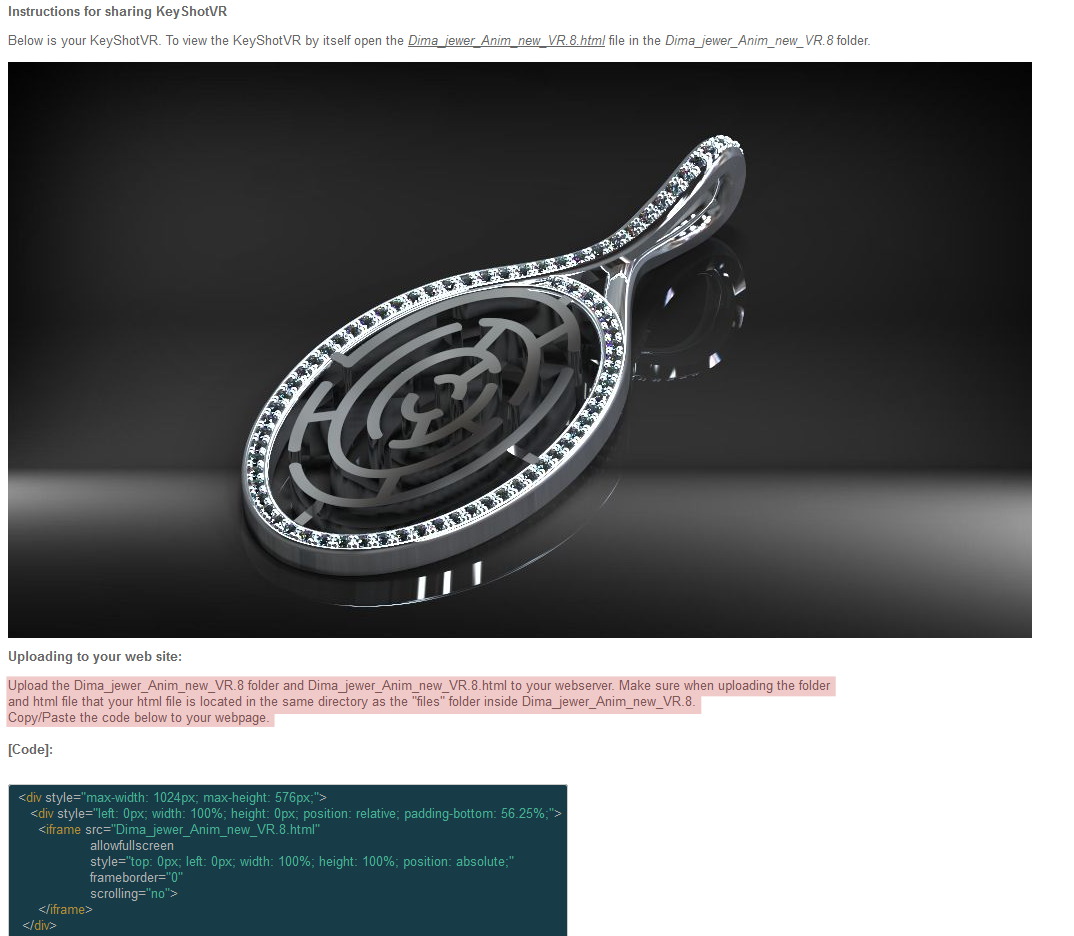
This is a pattern that inspires one to create the best: apple.com/mac-pro/