Ensuring product quality, compatibility, and security in the competitive computer hardware and software landscape isn’t just a technical goal – it’s essential for business. The Windows Hardware Certification Program, commonly known as WHQL Testing, is Microsoft’s gold standard. It proves your hardware and drivers meet their tough requirements. This process isn’t just a hoop to jump through; it’s a strategic move that directly impacts your market reach, brand reputation, and user experience.
In this comprehensive guide, we’ll dive deep into the world of WHQL certification. In Part 1, we’ll discover why WHQL is indispensable for your product’s success, explore the tangible and intangible business benefits it offers, and break down exactly how to architect and configure your essential WHQL test environment.
- Defining WHQL: More Than Just a Logo
- The Business Case: Real Returns on Your Investment
- The Security Mandate: WHQL as a Modern Gatekeeper
- Architecting the WHQL Test Environment: From Lab to Launch
- Lab Configuration: Minimalist vs. Distributed Setups
- Hardware and Software Bill of Materials
- Environment Prerequisites and Configuration Nuances
- Final Thoughts: Laying the Foundation for WHQL Success
Defining WHQL: More Than Just a Logo
At its core, the Windows Hardware Certification program is a rigorous testing process that involves running a comprehensive series of automated tests on third-party hardware and device drivers using a specialized toolkit provided by Microsoft. The log files generated from these tests are then submitted to Microsoft for review and approval.
Successfully navigating this process yields two pivotal assets.
The first is the right to use the “Certified for Windows” logo on product packaging and marketing materials. This logo serves as an immediate and powerful signal to both consumers and enterprise procurement managers that the product has been validated by Microsoft for compatibility and reliability.
The second, and arguably more critical, asset is a Microsoft-issued digital signature for the driver package. This cryptographic signature is embedded in the driver’s catalog file and serves as proof of its authenticity and integrity. Its presence allows the driver to be installed seamlessly on Windows systems without triggering the alarming security warnings that often cause users to abandon installation and lose trust in a product.
The Business Case: Real Returns on Your Investment
Investing in WHQL certification offers clear and compelling returns, both in efficiency and invaluable intangible benefits.
Tangible Benefits:
- Automatic Windows Update Distribution: A major perk is that your driver becomes eligible for distribution through Windows Update. This means automatic, hassle-free installations and updates for users, cutting down on manual downloads and reducing your support load.
- Reduced System Instability: WHQL testing is tough by design, forcing you to find and fix deep bugs that cause system crashes (like the infamous “Blue Screen of Death”). By squashing these issues pre-release, you significantly reduce costly support calls and product returns, boosting customer satisfaction.
- Inclusion in Microsoft Compatibility Lists: Certified hardware and drivers land on official Windows Compatible Products lists. This helps customers verify compatibility, influencing their purchasing decisions and increasing your product’s visibility and credibility.
Intangible Benefits:
- Enhanced Brand Reputation and Customer Trust: In a market where negative experiences spread fast, trust is invaluable. The “Certified for Windows” logo is a powerful endorsement from Microsoft, assuring customers that your product is secure, reliable, and integrates perfectly.
- Improved Development Processes: Following the strict WHQL testing regimen naturally boosts your organization’s quality culture. It pushes teams to adopt tougher internal testing and to consider stability and compatibility from the very start of design, leading to fundamentally better products.
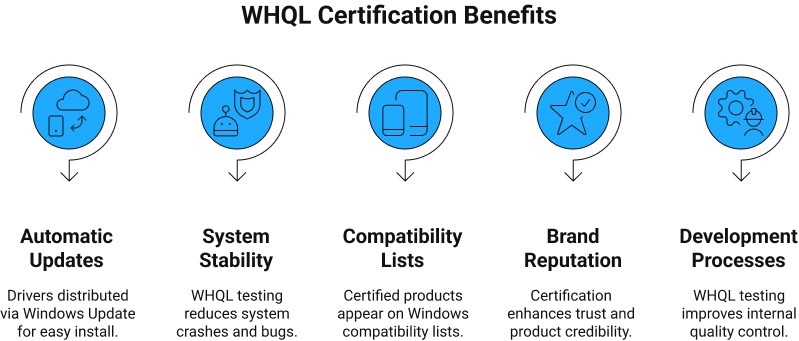
The Security Mandate: WHQL as a Modern Gatekeeper
WHQL certification has evolved dramatically. It’s no longer just about quality and compatibility; it’s a cornerstone of Windows’ security. Kernel-mode drivers run at the highest privilege level (Ring 0), giving them direct access to the system’s core. This makes them prime targets for cybercriminals who can use compromised drivers to install rootkits, deploy ransomware, and completely take over a system.
To combat this growing threat, Microsoft has continuously tightened its security rules. Since Windows 10, all new kernel-mode drivers must be submitted to the Microsoft Hardware Developer Center for digital signing by Microsoft. An unsigned driver, or one signed using old, unapproved methods, simply won’t load on modern Windows systems with Secure Boot enabled.
This policy transforms certification from a “nice-to-have” quality benchmark into a “must-have” for market access. The digital signature from the WHQL process does more than just confirm compatibility; it guarantees the driver’s integrity, ensuring the code hasn’t been altered since Microsoft tested and signed it. This makes WHQL a vital security gatekeeper in today’s Windows ecosystem.
To highlight this strategic importance, the following table compares the features and risks of WHQL-certified drivers versus non-certified ones.
| Feature | WHQL-Certified Driver | Non-WHQL (Beta/Unsigned) Driver |
| Stability | High; formally tested under a wide range of stress conditions to minimize system crashes and BSODs. | Potentially unstable or buggy; may introduce new conflicts or performance issues. |
| Security | High; digitally signed by Microsoft, ensuring driver integrity and protecting against malware injection. | Potential security risk; may have vulnerabilities or be altered by attackers to include malicious code. |
| Installation Experience | Seamless; installs automatically without security warnings, inspiring user confidence. | Disruptive; triggers warning messages that Windows cannot verify the publisher, potentially leading to installation failure. |
| Windows Update | Available for automatic distribution, simplifying updates for end-users and reducing support costs. | Not available via Windows Update; requires manual download and installation from the vendor’s website. |
| System Performance | Optimized for reliability and compatibility across a wide range of hardware configurations. | May include experimental features that are not fully tested for performance impact or compatibility. |
| Customer Trust | High; the “Certified for Windows” logo serves as a trusted mark of quality and reliability. | Low; lack of certification and installation warnings can erode customer confidence and damage brand reputation. |
Architecting the WHQL Test Environment: From Lab to Launch
Successfully achieving WHQL certification requires a dedicated and precisely configured test environment. This section details the necessary hardware, software, and configuration steps to build a functional testing lab, from selecting the core toolkit to the nuanced setup of physical and virtual machines.
The Core Component: Selecting the Right Test Kit
The foundation of any WHQL effort is the specific test framework provided by Microsoft. Using the correct kit for your target operating system is critical, as the wrong one will invalidate the entire testing process. These toolkits have evolved, and your selection depends entirely on the Windows versions you’re certifying.
- Windows Hardware Lab Kit (HLK): This is the modern and current test framework. Use it to test hardware and drivers for Windows 11, Windows 10, and all versions of Windows Server from 2016 onwards.
- Windows Hardware Certification Kit (HCK): This is the predecessor to the HLK and must be used for testing products targeting Windows 8.1 and older server equivalents.
- Windows Logo Kit (LK): This is an even older kit used for legacy operating systems.
The following table provides a clear reference for selecting the appropriate HLK version for modern operating systems.
| To Certify Operating System(s) | Required Kit Download |
| Windows 11, version 24H2 & Windows Server 2025 | Windows HLK 24H2 |
| Windows 11, version 22H2 | Windows 11 HLK 22H2 |
| Windows Server 2022 | Windows HLK for Windows Server 2022 |
| Windows 10 (versions 2004 through 22H2) | Windows HLK for Windows 10, version 2004 |
| Windows 10, version 1809 & Windows Server 2019 | Windows HLK, version 1809 |
Lab Configuration: Minimalist vs. Distributed Setups
A WHQL test environment typically uses a client-server architecture.
Distributed (Recommended) Configuration
The standard and most scalable setup includes two main parts: a Test Server (also called the HLK Controller) and one or more Test Systems (known as HLK Clients). The HLK Controller acts as the central hub, running the HLK Studio software, managing test schedules, storing results, and packaging the final submission. The HLK Clients are the physical machines where your device under test (DUT) and its driver are installed and where the tests actually run.
Minimalist Configuration
For certain products, like entire computer systems or software-only filter drivers, a simpler setup with just one HLK Controller and one HLK Client is enough. If you’re testing an external hardware device (like a USB peripheral), that device also needs to be part of the setup.
Virtualization Option (VHLK)
To simplify setup, Microsoft offers the Virtual HLK (VHLK). This is a pre-configured virtual hard disk (VHDX) with the complete HLK Controller environment, ready to run as a virtual machine. It can greatly reduce the time and effort to get the controller set up. However, remember that test systems (clients) generally aren’t supported in virtual environments; they must be physical machines to ensure accurate and valid test results.
Hardware and Software Bill of Materials
While Microsoft removed the direct certification fee in 2014, making the submission process free, WHQL testing isn’t without cost. This “free” certification comes with significant indirect expenses for building and maintaining the required test lab. These costs, primarily for hardware, software licensing, and engineering time, must be part of your project budget. A realistic understanding of these expenses is key for any organization planning to set up in-house certification.
The table below outlines the hardware and software requirements for a standard distributed HLK setup.
| Component | Minimum Requirement | Optimum Requirement |
| Test Server (HLK Controller) | ||
| Processor | Single x64-based platform, 2.0 GHz | Multicore or multiple x64-based processors, 2.0 GHz+ |
| System Memory | 2 GB | 4 GB or more |
| Hard Disk Capacity | 300 GB (to accommodate extensive test logs) | RAID configuration for performance and redundancy |
| Network Connection | 100 Mbps | 1 Gbps |
| Operating System | Windows Server 2016 or 2019 (for modern HLK versions). Must be English language version. | Latest supported Windows Server version. Evaluation versions with 6-month licenses are available from Microsoft. |
| Test System (HLK Client) | ||
| Processor | Recommended processor for the target OS | |
| System Memory | Recommended memory for the target OS | |
| Hard Disk Capacity | 300 GB | |
| Network Connection | 100 Mbps | |
| Operating System | The specific Windows client or server OS being tested against. Must be a clean, fresh installation and English language version. 90-day activation grace period can be leveraged for frequently reimaged clients. |
Environment Prerequisites and Configuration Nuances
The stability and validity of WHQL testing are highly sensitive to proper test environment configuration. Overlooking these details is a common cause of test failures unrelated to the driver itself.
- Clean State: Every test client must start in a “clean state.” This means formatting the hard drive and freshly installing the target Windows OS before adding the HLK Client software. This prevents interference from previous test runs.
- Network and Accounts: The controller and all clients must be on the same network subnet. If they’re in a workgroup (not Active Directory), enable the built-in Guest account on all machines and create/use a common administrator account across the entire environment.
- Secure Boot: This is a critical prerequisite. For many tests and the HLK client installation itself, Secure Boot must be disabled in the UEFI/BIOS settings of the test client machines.
- SQL Server Dependency: The HLK Controller installation is tightly linked to Microsoft SQL Server. It’s incompatible with certain versions (e.g., 2014, 2015, 2017) and doesn’t support 32-bit SQL Server installations. These must be uninstalled beforehand.
- Supplemental Test Content: Some test categories, especially for graphics, media, and Mean Time Between Failures (MTBF), require large supplemental content packages. These are typically ISO files (e.g., HLK_DXVA.iso) that need to be mounted or accessible to the test environment.
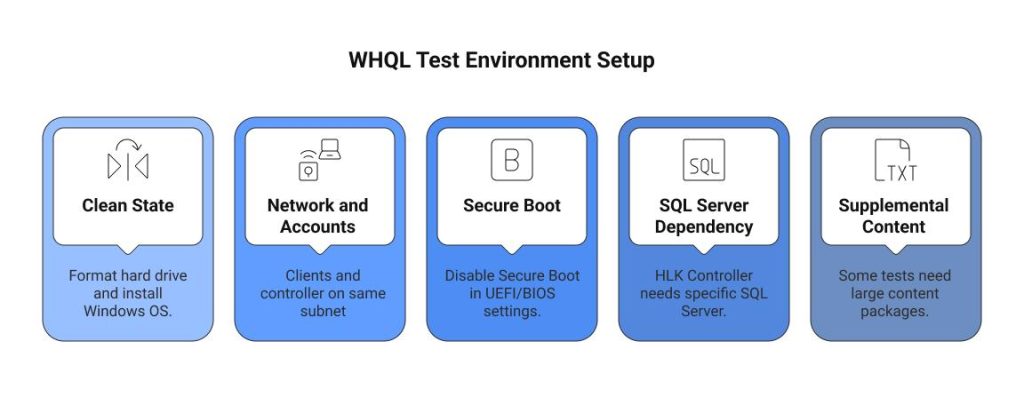
Final Thoughts: Laying the Foundation for WHQL Success
By now, you should have a clear understanding of why WHQL certification isn’t just a desirable badge, but a critical component for success in the modern Windows hardware ecosystem. From enhancing your brand’s reputation and customer trust to unlocking seamless Windows Update distribution and ensuring robust security, the benefits are undeniable. We’ve also walked through the essential steps and considerations for architecting your WHQL test lab, from selecting the right HLK version to configuring your hardware and software environment meticulously.
In Part 2 of this guide, we’ll dive deeper into the practical execution of WHQL testing, demystify driver signing processes, explore strategies to optimize your efforts for efficiency and budget, and discuss common pitfalls to avoid. Armed with the foundational knowledge from this section, you’ll be well-prepared to navigate the complexities that lie ahead.