This app is Windows application that allows user to monitor and control work of different hardware: PSU, Liquid Coolers, Fan and LED controllers, DRAM lightnings and HW including MB, CPU and GPU parameters. The main purpose of the software is to check various temperatures, configure fans and LEDs.
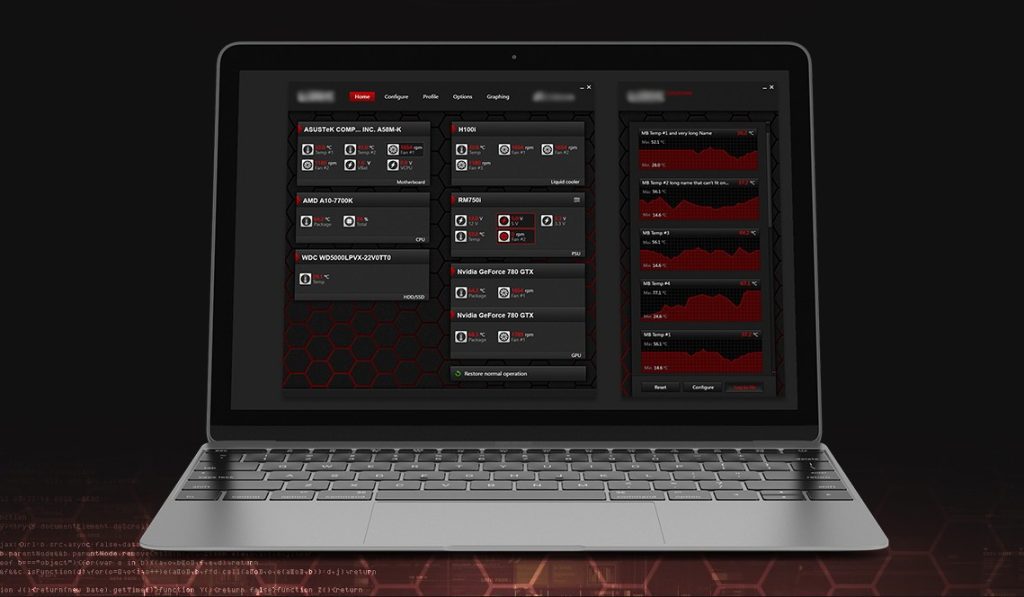
Large international consumer hardware company
Gaming & Peripherals,
Electronics
System Software & Drivers,
Desktop Development,
UI/UX Design
C#, Wix, Ninject, Newtonsoft.Json, Rx
The application provides an overview of the components inside computer, including any app-capable hardware connected and also temperatures for most major components (CPU, graphics cards, and drives), CPU activity, and graphics cards fans speeds. The icons are movable so user can drag and drop them around the image to simulate the component placement in his build.


Contact Us Today to Discuss How Our Expertise Can Drive Your Next Project to Success!

The software is robust and flexible, allowing users to have authority over a range of features including cross-platform functionality, adaptability to different screen sizes, connection

The project was about implementing modern, lightweight, full-featured software that runs from the browser with no installation needed.

This is the new UI that we are developing at the moment and have some projects going where we are implementing it. This video is a concept we made to show the clients.
Have questions, need assistance, or eager to discuss your next project? Contact us today. Our team at Developex is ready to engage, collaborate, and transform your ideas into innovative solutions. Let’s start the conversation for your software success.
© 2001-2025 Developex