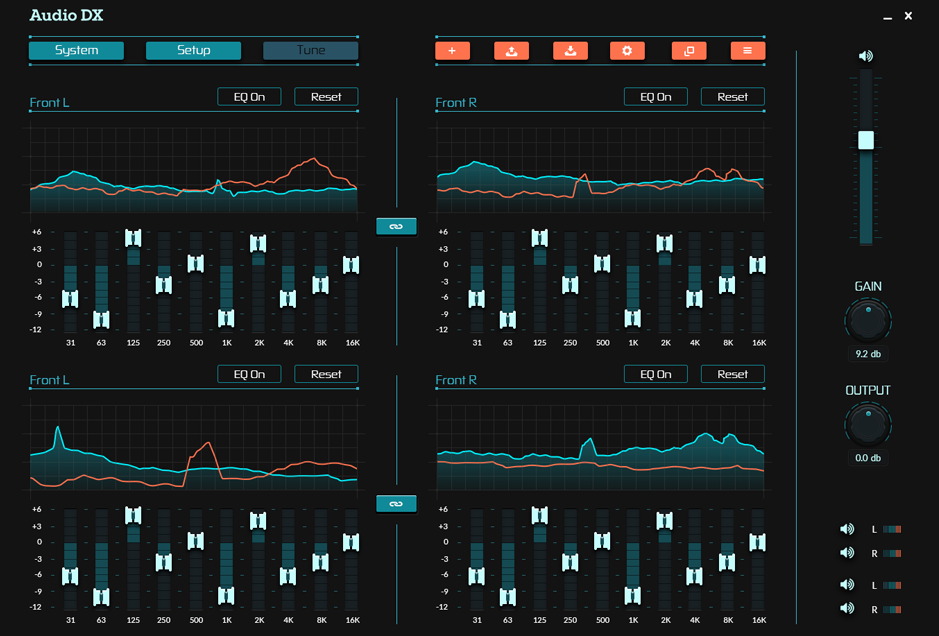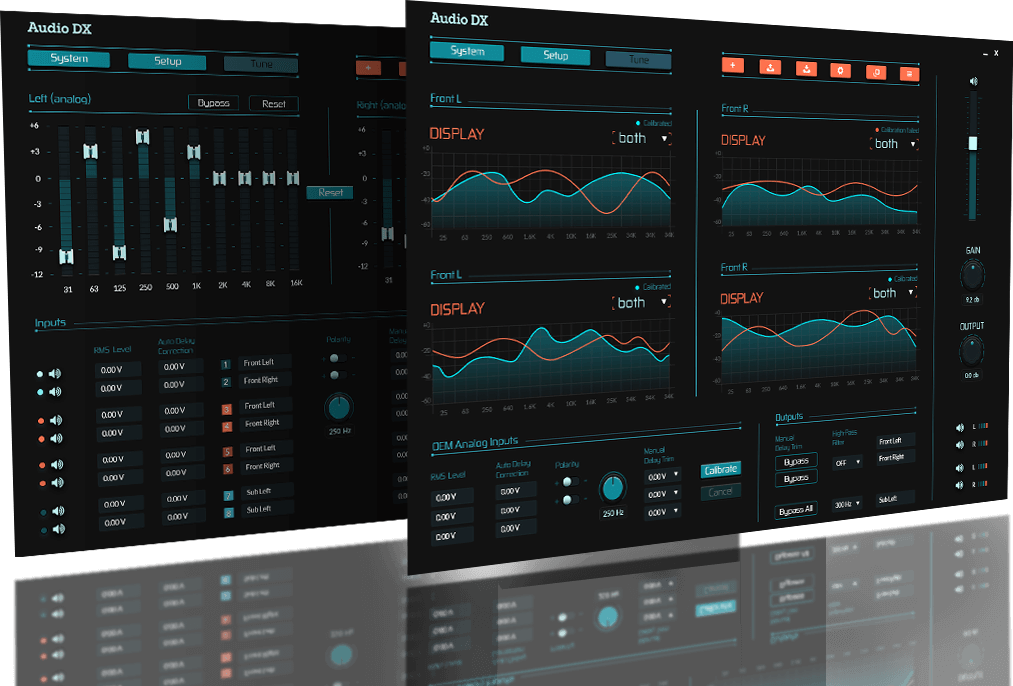
Audio – the interface for system of audio gain
Desktop
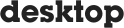

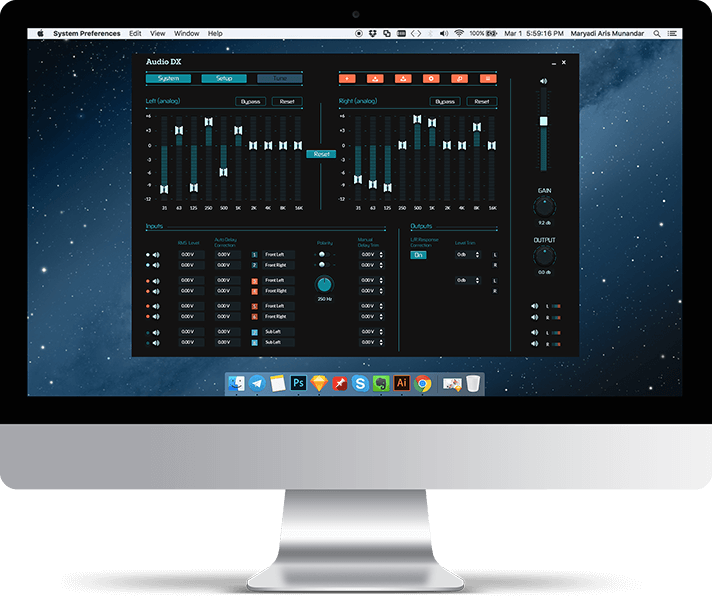
Desktop
Customer: American manufacturer of consumer audio products.
Project type: Consumer Apps, Software for consumer electronics, Software for professional audio device, UI, Firmware.
Technologies: Qt, C++, Multi – platform.
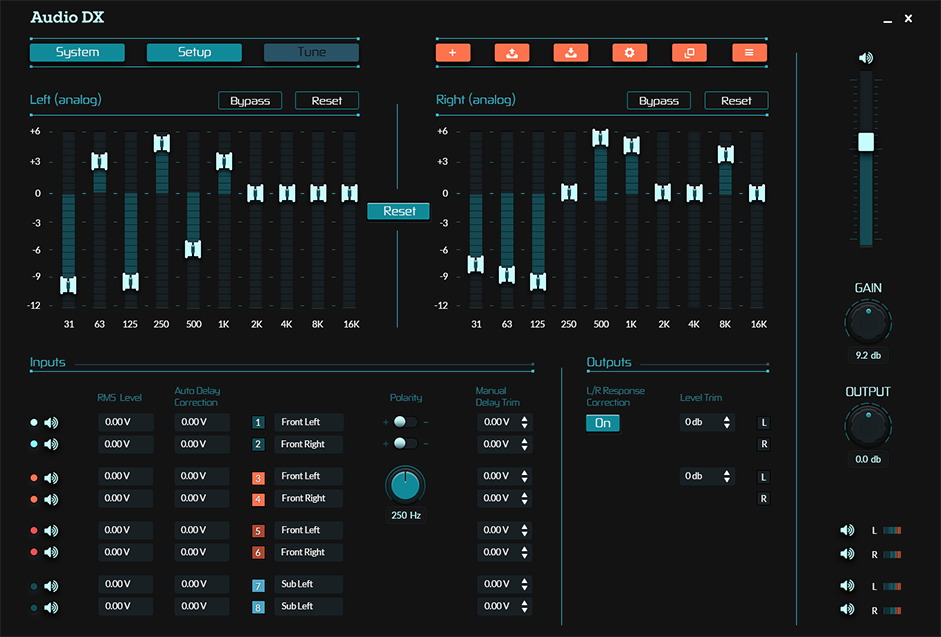
Application



Application
Description:
Application delivers a powerful user experience, within a clean and intuitive graphic interface. Once connected, application automatically recognizes DSP and configure its interface appropriately. Launch App in simulation mode to experience its powerful capabilities without connecting a DSP, or create your own custom configurations offline for upload to a DSP product.
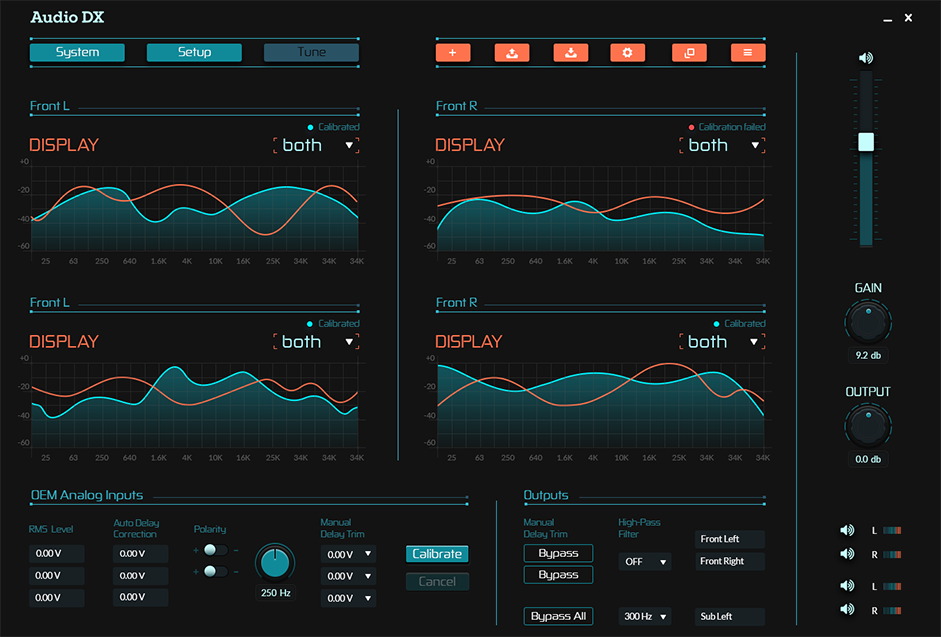
Audio System

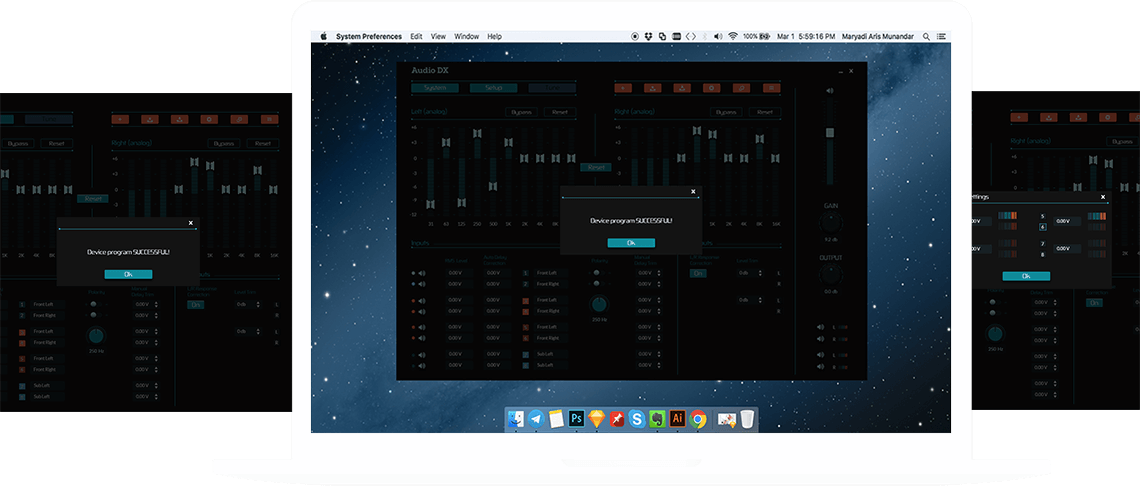
Audio System
Software controls the following features:
- The available Project Levels: Basic, Advanced and Expert.
- Preset management: create and manage up to ten presets.
- Input and Output Channel labeling.
- Inputs Sensitivity for analog inputs. Input Routing and Mixing.
- Eight EQ Banks.
- Hight Pass and Low Pass Filters.
- Speaker Distance Delay Compensation, Additional Delay and Output Polarity.
- DRC Setup: configures the included wired controller, just the way you want it.
- Signal Levels: allow to fine the relative of all channels in 0.5 dB increments.